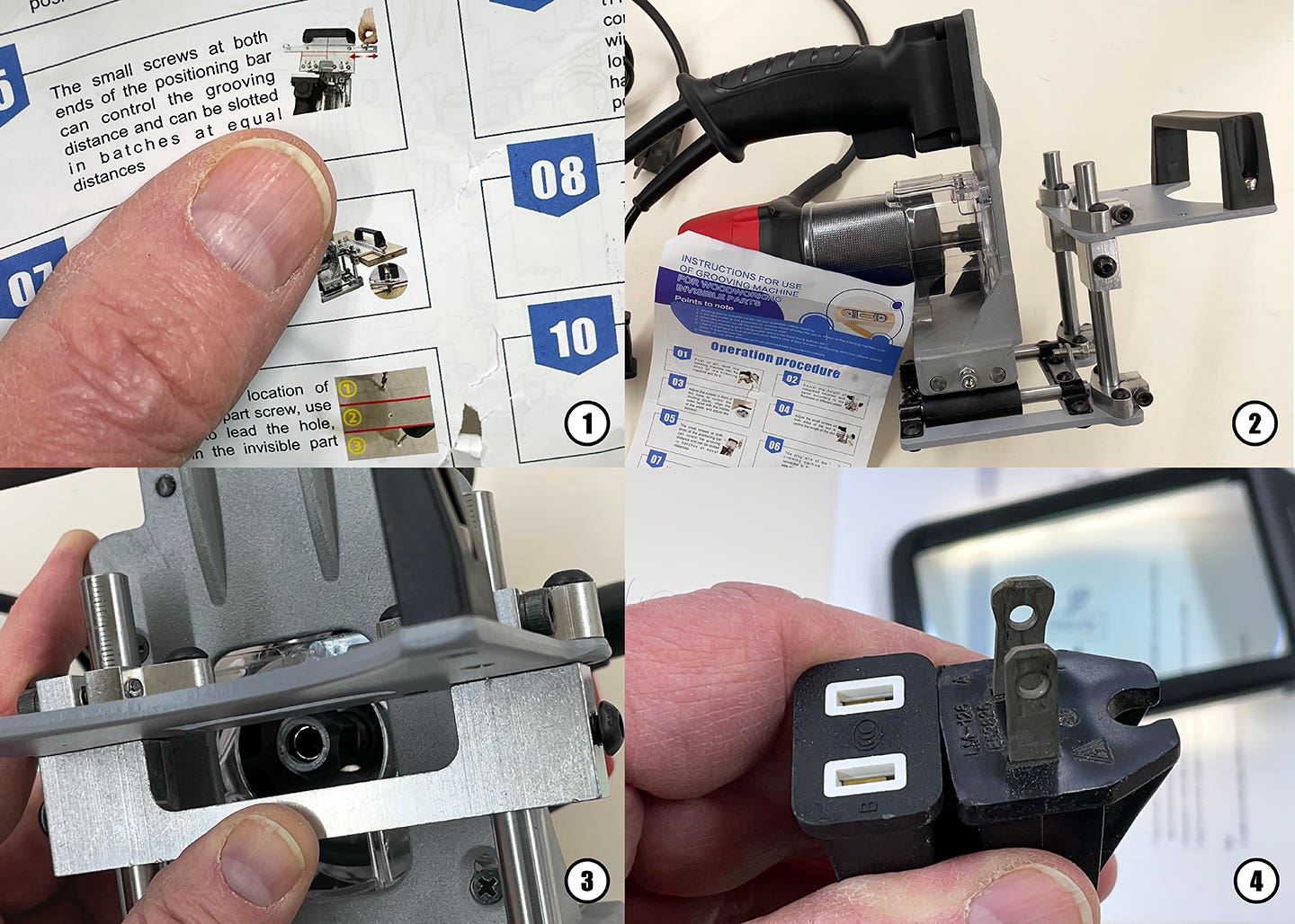Easy learning curve for Cabinet Vision software
Some cabinetmakers view design software as too complicated and hard to learn. However, if they would take a moment to think about how they learned their trade and their knowledge…
Some cabinetmakers view design software as too complicated and hard to learn. However, if they would take a moment to think about how they learned their trade and their knowledge of parts manufacturing and assembly, it might not seem so daunting.
Cabinet Vision is one example of design software that’s fairly easy to learn and the key is how you approach the process.
It’s a whole lot easier if you view it as a personal assistant — rather than an adversary — that is capable of helping with design, ordering materials, pricing, assembly, sales and more.
The best introduction to Cabinet Vision is to download the Essential version. There is a 30-day free trial, which is ample time to learn and implement your shop’s preferred materials, hardware and assembly techniques. But be forewarned, it is a large program and takes about an hour to download.
Installation requires your name and contact information. The free trial is a sales tool after all. Once complete, you’ll get an authorization code to begin the download.
You’ll also get a user name and password for access to the Cabinet Vision support site that features 23 training videos, ranging from four to 15 minutes in length. Cabinet Vision also has a YouTube channel with hundreds of training videos.
But, if you’re like me, you probably just want to dive into the program. I studied the menus and commands first and that helped to understand the videos. And, frankly, I got more out of the YouTube videos that focused on simply creating a room, adding a few standard cabinets, sink, countertop and hardware. Once you grasp those concepts, it’s fairly easy to add custom components.
Skipping the trial and purchasing the software presents options for paid training, such as classroom and online instruction.
The power of Cabinet Vision is evident from exploring the Catalog and Construction Methods functions, which is where most of the details for cabinetmaking are stored. For instance, the Materials Catalog contains 17 categories, including draw guides, laminate, panel stock, etc. The depth of choices shows that the people who write and manage the Cabinet Vision programs must have spent some time on a shop floor.
After opening Essential to create a new job, the user is directed to a Job Properties page to input customer information, due dates, room measurements, cabinet specs, countertop choices, molding profiles and more.
The next step is to draw the finished room, complete with appliances, flooring, architectural details and whatever else you’ve dreamed up with the client. Later, you can add wall colors, cabinet finishes and the like to provide the customer with a complete design that can be easily changed. There’s another add-on module, PhotoVision 32 Architectural Simulation, to produce stunning presentation printouts.
Cabinet Vision will also produce reports to help manage the job through bidding, ordering, manufacturing and assembly.
Cabinet Vision has multiple offerings for cabinetmaking and closet designs, plus add-on modules to help maximize yield from sheet goods and send designs to a CNC router. This makes it possible to configure the software so it works best with a shop’s specific workflow pattern. It also allows the shop to buy only the software it needs initially, become familiar with its basic operations and lessen the overall learning curve.
This article originally appeared in the March 2017 issue.