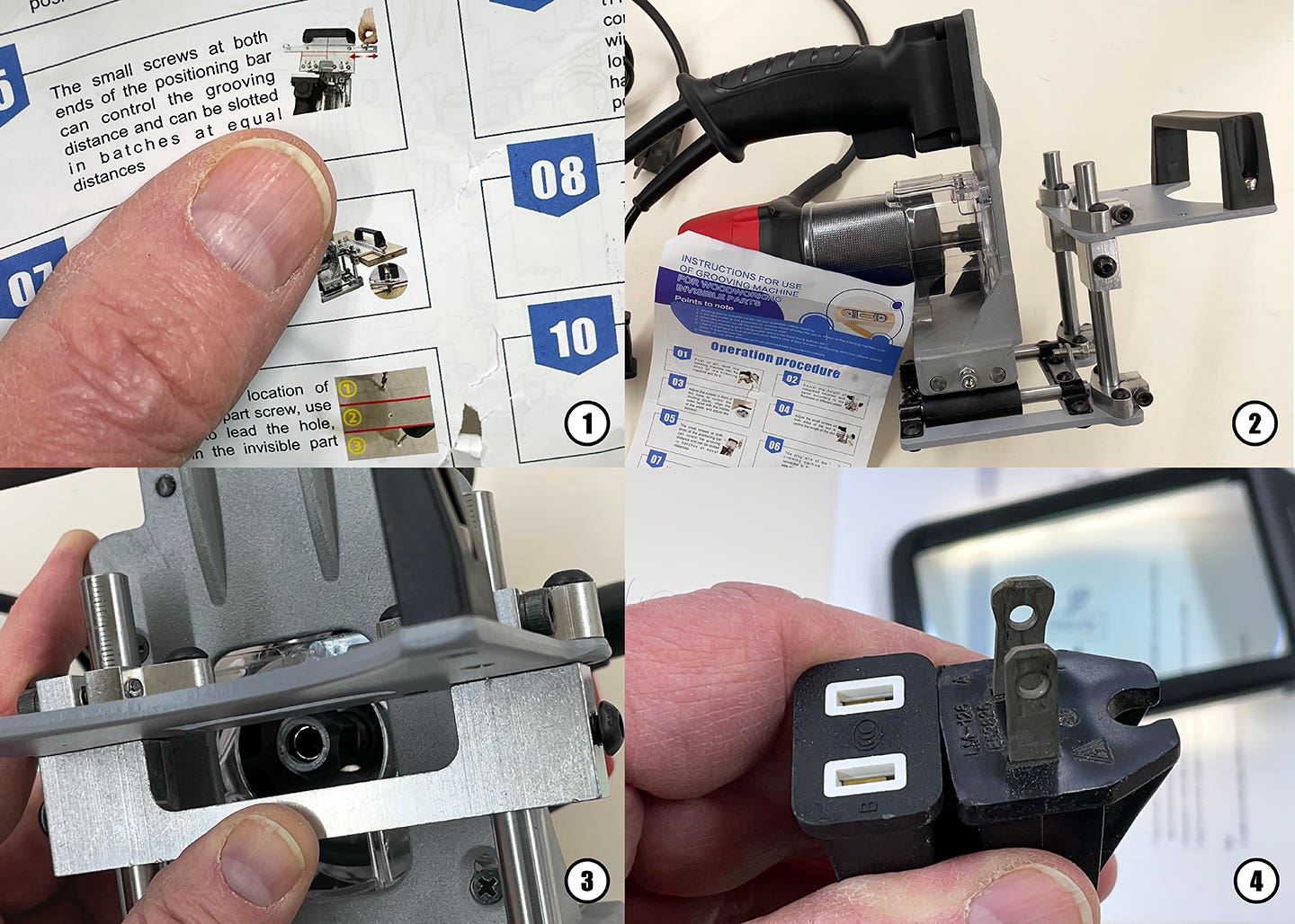Fusion 360 is free for startups
Say the word “free” to a group of woodworkers and they will come straight at you like a moth to a light.
Say the word “free” to a group of woodworkers and they will come straight at you like a moth to a light. So, it has been with Autodesk’s CAD/CAM package Fusion 360. Autodesk is the company that sells and supports AutoCAD, a widely used CAD program in the architecture field.
Fusion 360 is not just a CAD program. It also includes an integrated CAM module and G-code simulation capability; the ability to make photorealistic renderings, and an integrated CAE (Computer Aided Engineering) module. Plus, it has the capability for several people to collaborate on a design at once.
Students, educators, and startups making less than $100,000 per year are entitled to use Fusion 360 for free. Autodesk defines a startup as a company or home-based business that generates less than $100,000 per year from the total sale of goods or services. The definition and other terms of use are described in greater detail at www.autodesk.com.
Fusion 360 is not for shops that customize a large number of cabinets and need software to estimate sheet goods. Fusion 360 only has three plug-ins or add-ons focused on woodworking, while SketchUp has hundreds, including for CAM. Plug-ins are third-party applications that expend the capabilities of a program. Fusion 360 is more appropriate for shops that make one-offs, like furniture, or for those that make small runs of cabinets.
The limitations of Fusion 360 aside, it has a well thought out design process, with some interesting and unique tools. Fusion 360 is a 3D parametric modeler, as opposed to SketchUp which is a direct modeler of surfaces and edges. Fusion designs are created with primitives: squares, cubes, circles, and columns, for example. To refine shapes in Fusion, material is removed from the primitives, or one primitive is added to another to make a solid shape. This is common to metal working design and machining.
The toolbar in Fusion is well designed, logically laid out, and easily customized. It functions as most other software design programs, including SketchUp. Because Fusion has CAD and CAM capabilities, the user sees a different screen as he or she switches between the two functions. The different screens have specific tools for CAD or CAM, simplifying the tool bars for the user.
The real power in Fusion is the ability to model with parameters. A parameter in Fusion is a measurement that will be used throughout the object. For instance, 3/4” plywood.
Here is an example of where the power of a parameter really shines. Let’s say that the thickness of the plywood changes from 3/4” to 1”. Instead of hunting though the entire design of the object, the user simply calls up the parameter index, enters the change and the program recalculates. Though this is an automatic function, double checking is advised.
Another excellent feature of Fusion is the various constraints that can be placed on an object to ensure the design coincides with the design criteria. These include constraints for parallel, perpendicular, symmetrical, equal, tangent, concentric, and more. And when the user moves from one screen or “work space” to another, all the elements of the object stay linked to the original design in the model work space.
The CAM side of Fusion requires a bit of patience, since every detail has to be acknowledged or stipulated.
Fusion is constantly reminding the user about the effects of changes in the design, providing a visual and written description for each parameter initially and with changes. This ensures that the reasoning behind the operation is not forgotten. The user is also notified about the settings for the home position, feed rate, and spindle speeds, for example. This is also borrowed from metal machining protocol and included to minimize down time and damage to the machine, tooling or material.
Fusion is compatible with a PC or Mac but requires a minimum 64-bit operating system. A shop will also need a high-speed graphics card.
Fusion 360 is certainly worth a look, especially because the CAM module is integrated with the CAD portion of the program.
This article originally appeared in the October 2018 issue.