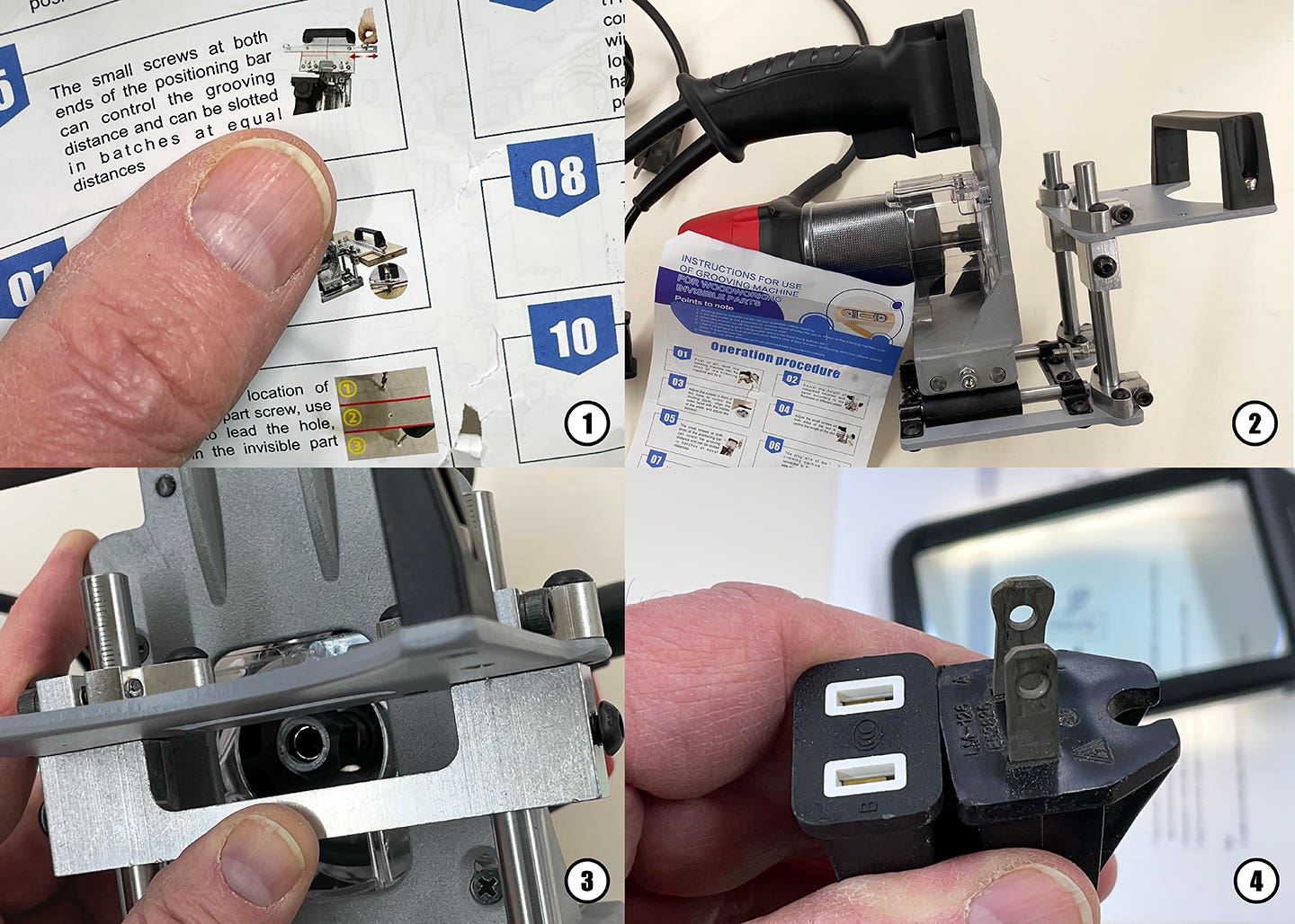“The keyboard is different?” That’s surprising news to many shop owners considering how to integrate digital fabrication into their businesses.
The common consumer-grade keyboard, which most of us are familiar with, is designed for productivity with office software, managing email and surfing the Internet. It is not a productive input device for someone designing kitchens and furniture all day, as these activities take time and lots of hand movements around the keyboard to activate software menus and tools necessary to CAD/CAM functionality.
A better product is a programmable keyboard that allows the user to program a few or all of the keys to perform specific commands. Some commands are executed by using a single key or a combination of keys – usually Control (Ctrl), Alternate (Alt) and Shift. These are often called “hot keys” or “shortcuts” because of their ability to easily trigger an action within the software.
Programmable keyboards also have “hot key macros”, especially useful for more complex tasks a CAD or design operator performs several times per day. A macro, short for macro-instruction, is a series of scripted actions or commands that run on demand. The most common activity of a macro is to send simulated keystrokes and mouse clicks to one or more menus. Such menus respond to each keystroke and mouse click as though you had performed it manually, which allows repetitive tasks to be automated for high speed and reliability.
Some programmable keyboards come with the built-in ability to compose hot keys, while others have a pre-loaded program that leads a user though the steps to make a hot key.
Programmable keyboards can be purchased for $100 to $300 and are built to last significantly longer than a consumer-grade keyboard, which typically cost around $30.
Another option is a mini programmable keyboard, which can be used as an accessory to a consumer-grade keyboard. A ‘mini’ can have anywhere from four to 80 hot keys. Some are made for particular CAD programs, such as AutoCAD or SketchUp, or photo-editing programs, such as Adobe PhotoShop or Corel PaintShop Pro.
There’s at least one mouse especially for CAD users, the CadMouse from 3D Connecxions. It has three buttons plus a scroll wheel, which has two modes for scrolling, plus dedicated keys for zooming in and out. The mouse also has a button for opening a menu to an operator’s most often used CAD or design program functions. Software is available from 3D Connexion’s website to create hot key shortcuts.
3D Connexions also makes the SpaceMouse, a specialized mouse for use with the left hand to navigate around the CAD drawing.
Human input devices that make for higher productivity for a CAD or design operators are not that well known. Exploring these tools will make the long hours designing more productive, easier, as well as minimizing and/or alleviating the dangers of repetitive task injuries to the wrist of the operator.