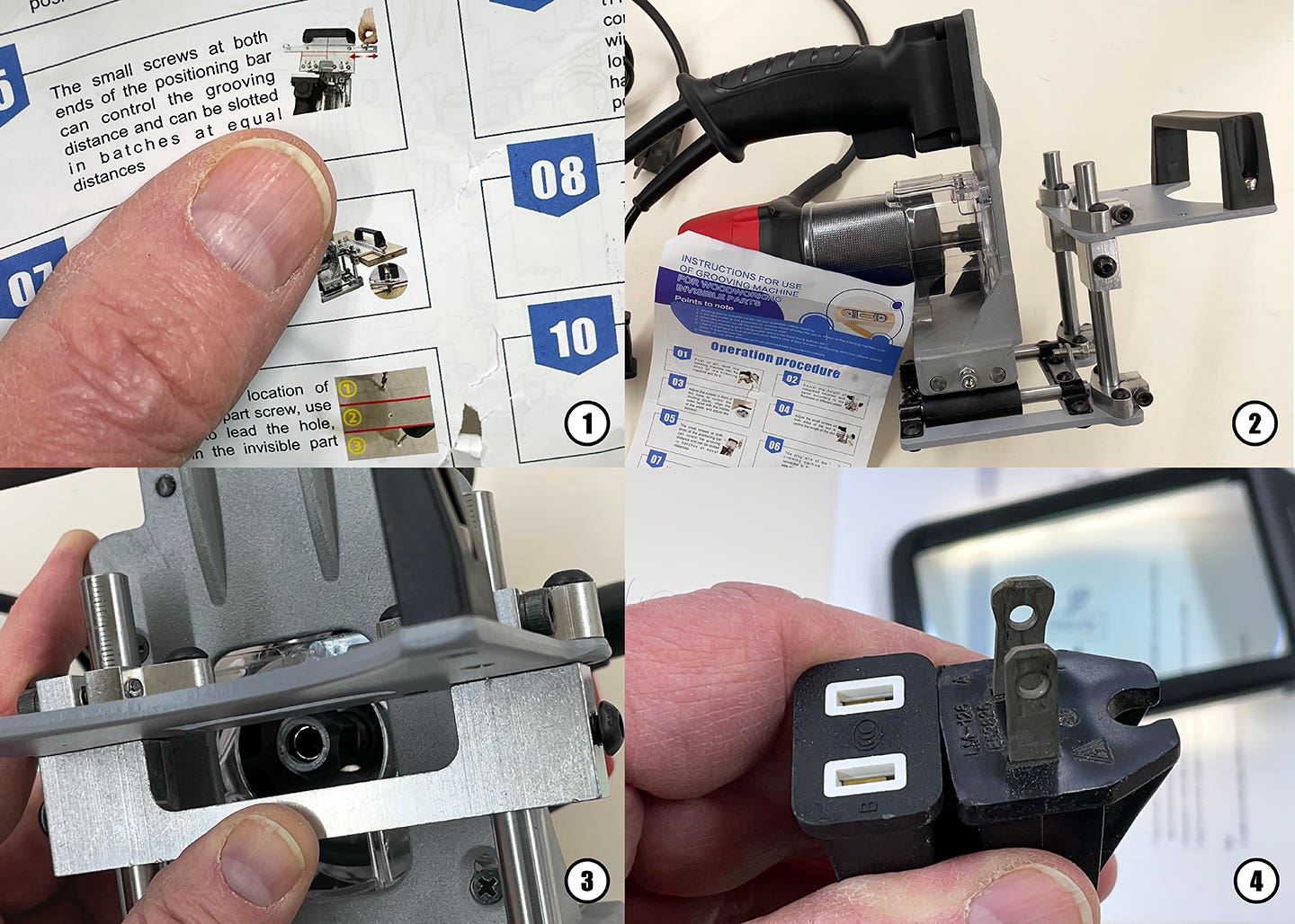The process is as important as the finished product
Usually, the longer we do something the better we get at it. But what happens when the thing that we do is custom, so by its nature it changes every…
Usually, the longer we do something the better we get at it. But what happens when the thing that we do is custom, so by its nature it changes every time? How do we standardize the bidding process and the project management if every time the shop lights are turned we’re building something different?
The key is to look at what stays the same. And that means looking at jobs in terms of the process.
Whether the shop is building cabinets or furniture, each unit goes through several steps that are always the same, even if both the dimensions and the design change radically. Parts flow through the shop in a fairly predictable manner — cutting, assembly, sanding, finishing and so on — and if the process is broken down into these separate functions, it’s easier to track the amount of time that it takes to complete each step. By building a record of these time commitments over several jobs, an average will eventually reveal itself.
The first step here is to collect the data. That means every workstation should have a clipboard with a simple form that asks each woodworker what task he/she is working on and how long it takes to complete it.
For example, if there are nine base cabinets in a kitchen and it takes six hours for one person to set up the table saw and cut parts for the carcasses, then it takes 40 minutes a box. Each step in the process needs to be isolated for tracking to be accurate. That can include unloading sheet stock from the truck to the dock (1), drawing the plans in CAD or on paper (2), optimizing the material (3), moving sheets from the bin to the saw (4), making the cuts (5), moving the parts to the router station to be dadoed and rabbeted before they go to the assembly station (6) and cleaning up the saw station before the next job starts (7).
By tracking information in detail through several jobs, a picture will emerge that reveals a lot more than just how long it takes to build a box. For example, it will tell you a lot about your people, too. You’ll learn who in the crew is the most (and the least) efficient. More importantly, their speed will be quantified. You’ll have actual numbers to back up any decisions you make, such as switching personnel to different tasks or changing the training process.
After perhaps half a dozen or so jobs have been tracked in detail, the data can be entered in a basic spreadsheet such as Excel and analyzed. Odds are you’ll be surprised by the way that the support functions (moving materials and cleaning up, for example) eat up as much or even more time than some fabrication tasks. While the original goal behind tracking was to make it easier to estimate jobs, the data will probably encourage you to make decisions that help plan jobs better, too. For example, it might become obvious that you need more shop carts or larger aisles or a dust port in a certain location to minimize time spent with a broom.
In essence, what you are doing here is in line with the philosophy of lean manufacturing — eliminating waste to minimize cost and maximize profits.
One of the most interesting results of tracking is the relationship that is exposed between time and materials. By establishing the average amount of time it takes to process a sheet of Russian birch, for example, you’ll eventually be able to get a ballpark number for the time a complete job will require by simply adding up the number of sheets that it eats. The more data you collect, the more accurate that number will become. And while an estimate will obviously need more work than that, this guideline will flash a warning if the numbers in the bid are way off.
The data will also highlight aberrations. That is, you’ll be able to isolate jobs that required more customization and use these to guide the bidding process on new projects that don’t quite fit the mold. For example, if you need to build a bow-front island and you recently built a round china cabinet, some of the steps in those processes might be close enough that they allow you to get a much more accurate picture of the amount of time it will take to complete the new job.
Cart before the horse
While instinct says that the first step in taking on a new job is writing an estimate, that’s actually the second thing we should do. The first step is planning the job. For instance, if the client only needs one or two cabinets, can they be piggybacked onto a larger kitchen job, so that setup times are minimized? The spray booth equipment would only need to be prepped and cleaned once. If two jobs are planned at the same time, will that kick the purchase order for the sheet goods or the hardwood, hardware, drawer slides or lacquer into a better discount at the supplier? Think about the one-in-eight rule here. Most businesses net about $1 for every $8 they spend. So if you can save $50 on supplies (and delivery charges?), that’s $400 worth of sales that you won’t need to make. Or given a more positive spin, that’s $400 worth of sales where the profits can go into your pocket.
If good planning brings down your price per sheet processed, you might be able to very slightly undercut the new shop down the street that’s been eating into your business or pacify a repeat client with a small discount.
Tracking jobs by breaking them down into separate tasks has another nice result. Knowing how long each step really takes will help forecasting become more accurate. So when a kitchen is promised in seven weeks, it actually gets delivered in seven weeks. That kind of reliability builds confidence with homebuilders and general contractors and confidence builds orders.
Once a shop has created a system for tracking tasks, it will take a few jobs to train the staff how to use it and several tweaks to have the system gather exactly the right data. After things settle down and everyone is on board, the same system can then be used as a basis to create estimates. Instead of a traditional time and materials guesstimate, the form used by the salesperson can break down the process into tasks and use the newly established data to put time and currency values on these.
Mobile apps
If the estimating process is still on paper in your shop, it might be time to take a look at a few inexpensive apps. Salespeople can use these to gather information and help a project manager or estimator get a more accurate picture of the job. Apps probably won’t replace the estimating process entirely.
One of the first app builders that comes up in a search through the iTunes store is iQuick Tools (iquicktools.com). Most of their programs work on both Apple and Android platforms. Among them is Ultimate Estimator, which costs about as much as a decent hamburger. While it isn’t customized for woodworking, it does walk one through the time and materials regimen. However, what is interesting is that companies such as this build software and mobile apps in-house so they can often build a custom app at affordable prices. If your shop doesn’t have enough business to support ordering a custom app, think about any trade associations to which you belong or could belong. They might be willing to partner on an app. Your lumber supplier might suggest partners, too.
Before purchasing any stock app, go ahead and Google reviews for it. Users will tell you a whole lot more than the app designers.
There are lots of apps featured on Woodweb.com, too. On the site’s home page, just go to “Resources” and then scroll down (about a page) until you see “Software & Mobile Apps” in the left-hand column.
Software programs
For a long time now, there have been full-spectrum estimating programs that are designed specifically for cabinet shops. Many of them are married to project management software, so they streamline the planning and estimating processes. Among these are CabinetCruncher (cabinetcruncher.com), Cabinet Solutions (customcabinetsoftware.com), SmartDraw (smartdraw.com), Mozaik (mozaiksoftware.com, which offers a package for shops without CNC capabilities), Cabinet Vision (cabinetvision.com), CDS (cabinetdesignsoftware.net), and Cabinet Shop Maestro (cabinetshopsoftware.com).
Woodshop News doesn’t endorse any specific app or program. They are listed here simply to offer our readers a starting point in their search for software. For information, visit our online resource guide at www.woodshopnews.com.
This article originally appeared in the January 2014 issue.