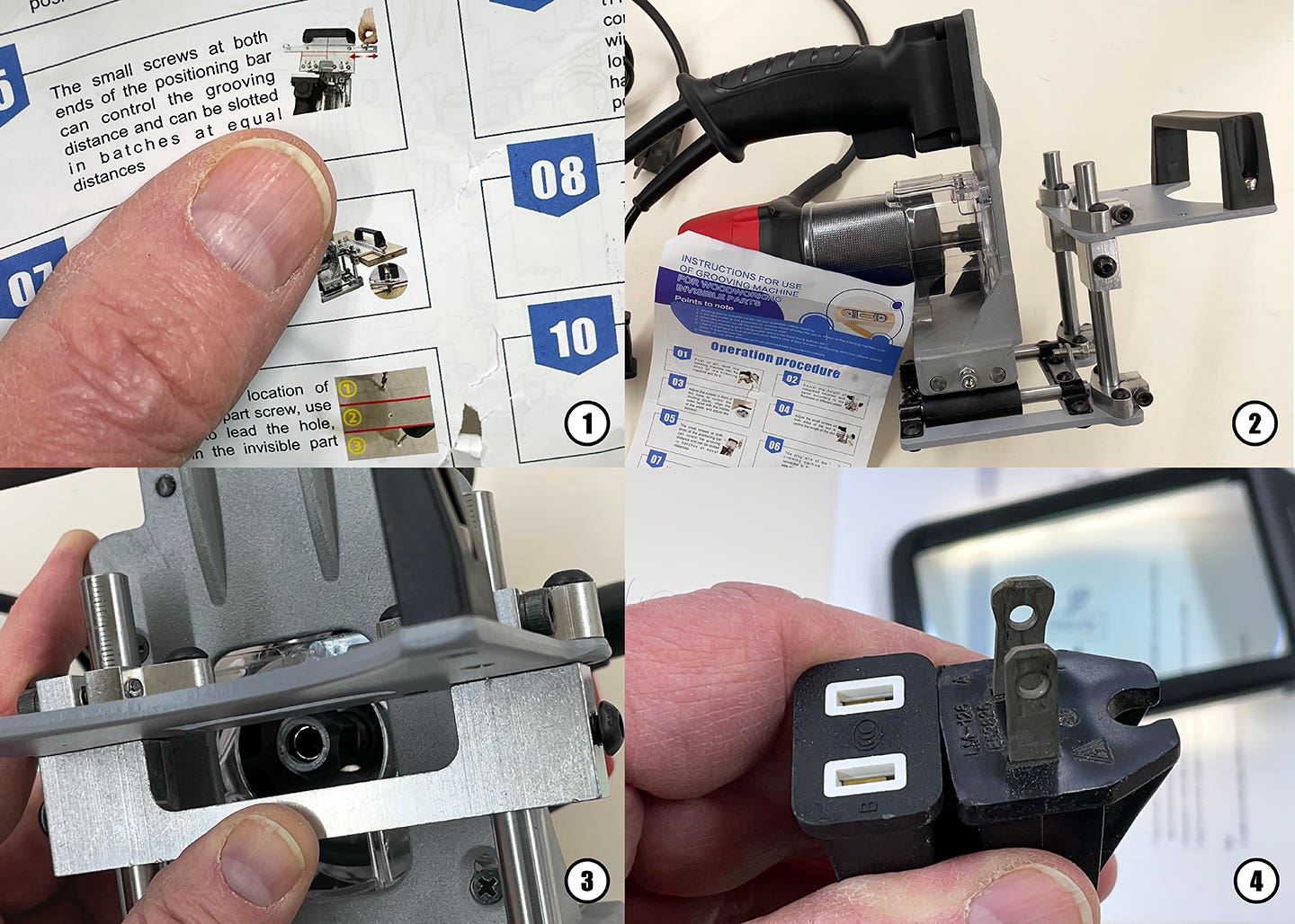Thermwoods software makes magic for shop owners
Of all the cabinet design and manufacturing software available to woodworkers, eCabinet Systems from Thermwood Corp. is certainly unique. First of all, it’s free to use after registering online at…
Of all the cabinet design and manufacturing software available to woodworkers, eCabinet Systems from Thermwood Corp. is certainly unique.
First of all, it’s free to use after registering online at www.ecabinetsystems.com.
It can take a job through the design and production phases and help with marketing, too. The presentations features alone make it worthwhile for shops without digital fabrication capabilities.
It can also be used with other design programs. And while it’s configured for use with Thermwood’s CNC machines, it is also compatible with ShopBot’s machines.
The eCabinet Systems is extremely versatile. While almost all the details about cabinets, designs, materials, hardware and assembly methods are contained within the program from the start, the program allows an almost infinite amount of customization.
The eCabinets software even eliminates paperwork through the use of Excel and macros. With Excel, both words and numbers can be imported and exported between the two programs, making transfer of information efficient and error-free. When Excel cannot be used to transfer information, a macro can be used. A macro is a small custom program that is a series of written instructions or recorded keystrokes and mouse actions.
But it does take some time to master the program. The best way to start, after downloading the program, is to move your mouse over every icon to learn its function and investigate each icon’s drop-down menu. You can also get the 700-page manual, “The Nearly Complete Guide to eCabinet Systems,” for $110. It’s not cheap and a rather hefty read, but it’s mostly filled with step-by-step diagrams for a more visual learning experience.
Thermwood also offers a one-week class at its facility in Dale, Ind., for the novice and more experienced software user. The cost is $1,500, which includes lunch and snacks. Class size varies based on that week’s interest, but you can’t go wrong with one or 10 classmates. Attending is probably the best way to get up and running quickly.
For those who prefer to learn online, Thermwood offers a series of videos for $25 per month. They cover the basics of using the software and can be watch repeatedly.
Then there are Scott Marshburn’s videos on YouTube (search for “eCabinet tips” or “Scott Marshburn”). They provide plenty of tips and tricks, particularly useful after you’ve learned the basics of operating the program.
Program users are very active and supportive on Thermwood’s forums, where company employees often chime in with helpful hints and product updates. I’ve received a lot of friendly advice from the forum that’s helped solve problems and increase my shop’s productivity.
The design process starts with what Thermwood calls “seed cabinets.” These are the basic forms of cabinets that have no style, materials or joinery specified. A user then takes these “seed cabinets” and changes them to reflect his or her style of designing and building cabinetry. Another approach is to download from the libraries of designs provided by Thermwood, including frame and frameless cabinetry, closet cabinetry, and furniture.
The system produces a number of reports that will save any shop owner time and money and help in the selling process. The program generates nearly realistic views of the room and the proposed cabinets. There are third-party programs to produce even better photos of what the finished job will look like.
Thermwood’s eCabinet Production Sharing program helps small shops take on complex or large jobs that they might not otherwise try because of a lack of appropriate equipment, space or employees. For example, this is where you’ll find a shop that has CNC machinery for hire.
The sharing program works seamlessly because eCabinets’ coding is consistently interpreted by the software and electronics of a Thermwood CNC’s controller. That’s not always the case with G-code generated by other design and manufacturing software, which can result in wasted material and time.
This article originally appeared in the October 2016 issue.