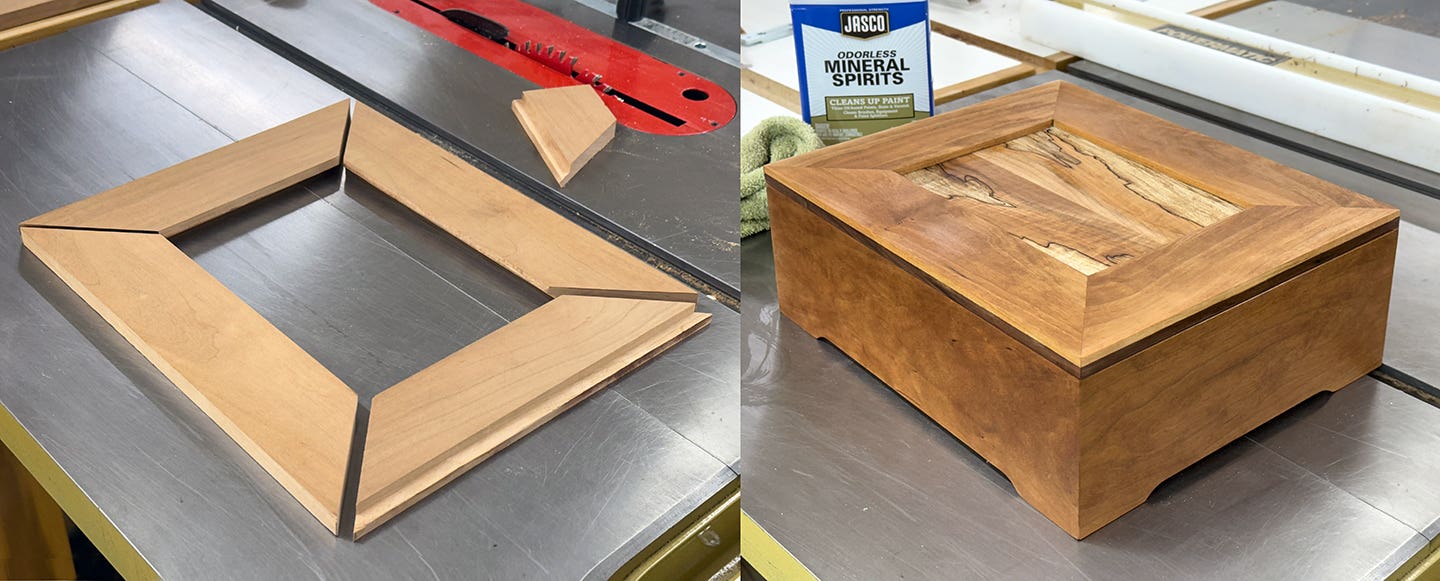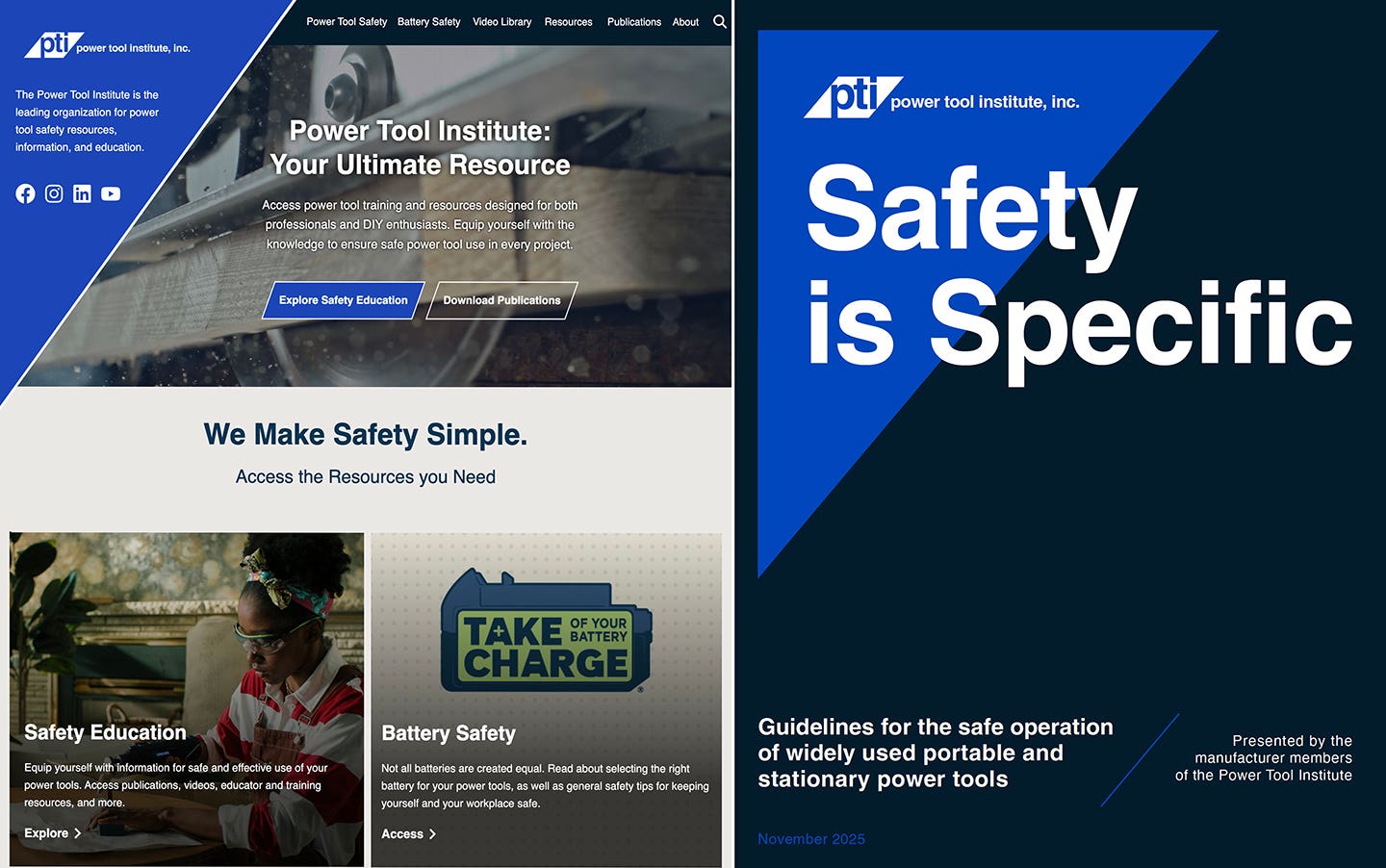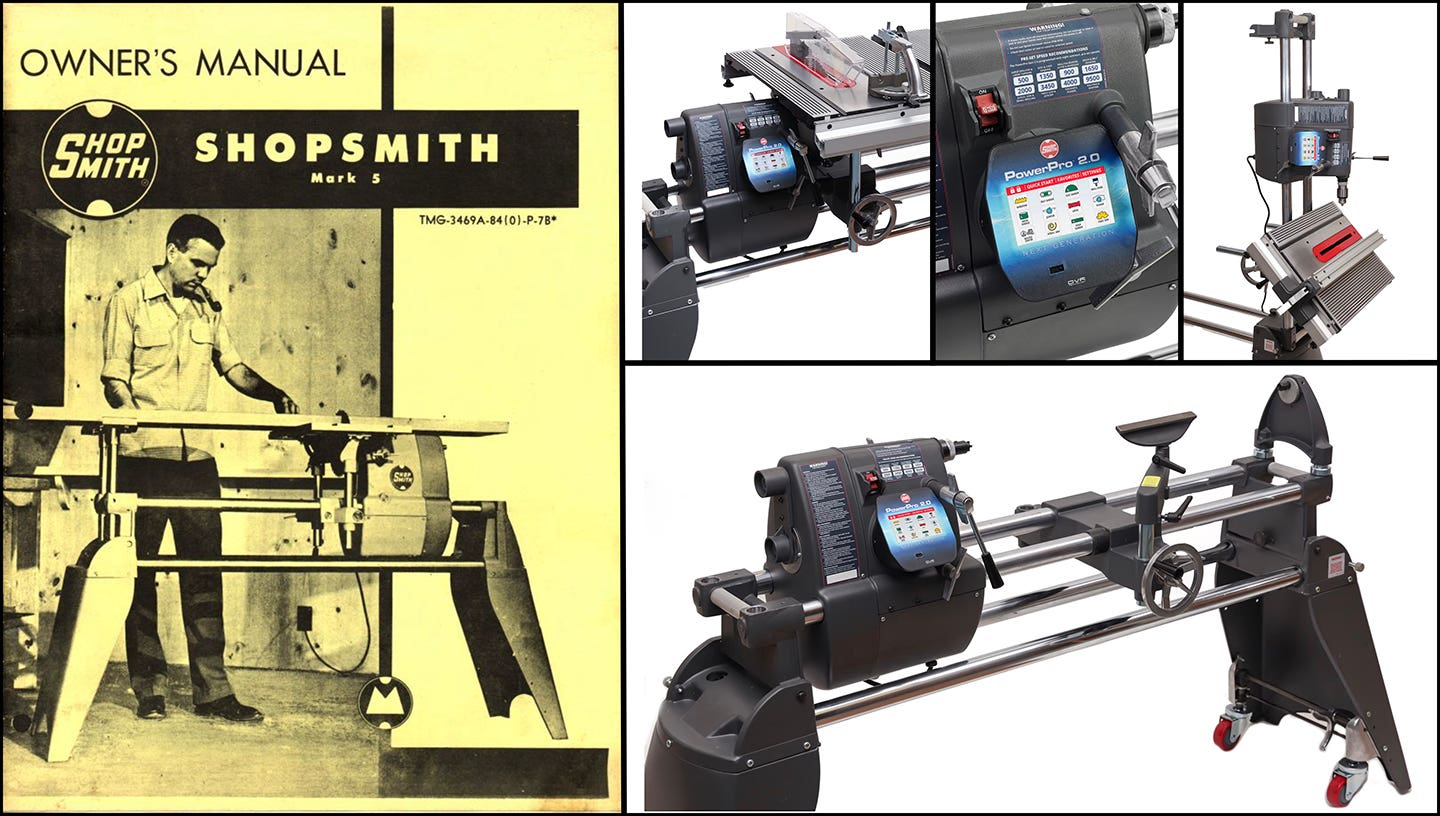Using the wrong bit was an education
It was a scary, large, brazed, carbide, 90-degree V-bit, or so I assumed. It certainly got my attention and it ended up teaching me quite a bit. I was doing…
It was a scary, large, brazed, carbide, 90-degree V-bit, or so I assumed. It certainly got my attention and it ended up teaching me quite a bit.
I was doing a demonstration for the first day of an “Introduction to CNC Routers” class and had chosen the Bulls Head Sign from one of the Vectric VCarve Pro tutorials as the demonstration job. In order to cut the deep recesses around the large capital ‘B’ with one pass, I had chosen that large V-bit. The project illustrates many attributes of working with a CNC router including artistic lettering, flourishes and borders. In addition, it can be cut with a single 90-degree V-bit, which enables the demo job to run without the delay introduced by having to change to different bits.
V-carving toolpaths were a brilliant invention for sign making. Their ability to create sharp, crisp internal corners with the tip of a tool was a major breakthrough, especially when coupled with CNC routers. Sign making with templates produces very readable signs but does not match the artistry of hand carved letters. V-carving can produce lettering almost indistinguishable from hand-carved lettering.
Well, the result that day was very disappointing. The lines were fat, the corners were dull and my pride was wounded. What had gone wrong?
Upon close inspection, I noticed something about the tip of the V-bit. If I held it with the two carbide cutters to the right and left, the two edges of the tool looked like they came to a point. But upon rotating it a quarter turn, I could see a small flat spot at the tip. That flat area was probably only 1/16” wide. How could it make such a difference?
The wrong bit
It turns out that not all V-bits are the same. With this one, when it made sharp corners such as those at the square recesses around the ‘B’, there was a flat or even a radius instead of a crisp corner.
When the tool depth is set for the cut, the CNC router controller is programmed with information describing where the tip of the tool is located. On more sophisticated CNC routers this may be done with an automatic tool touch-off routine. In this case it was done using a manual process, as many hobbyist and small shop machine setups are.
With the small flat on the end of my 90-degree V-bit, the procedure actually resulted in the tool being 1/32” deeper than the VCarve Pro software realized. That’s because we measured to the physical tip, which was flat, instead of measuring to an imaginary point where a sharp, pointed tip would have been.
Under those conditions, finely engraved lines such as the one in the recess around the ‘B’ are cut much wider than intended because the bit is cutting deeper than it should. The CAD design shows those lines as approximately 3/64” wide, but with this particular bit cutting that extra 1/32” deeper than intended, the 3/64” wide lines ended up being 7/64” wide, which is more than twice as wide as planned.
Our first assumption was that we had a defective or badly designed bit, but that may have been premature. What if the bit had not been designed to cut V-grooves, but rather to chamfer edges? While many 45-degree chamfer bits have a pilot bearing for manual routing, perhaps this one had been designed for use on a CNC router. If that were so, then a pilot bearing would get in the way and incidentally would add additional cost. Leaving a small flat at the tip would result in a more robust tip and also avoid the cost of the additional manufacturing step required to put a point on the tip.
Given that this may have been a chamfering bit rather than a V-bit, the problem was probably an operator error. Unfortunately, few of us keep bits in their original packaging, so the distinction is easy to miss.
Let’s go for a spin
The experience that day opened up a whole new field of inquiry, and lots of unanswered questions.
The first observation about the rotation of these bits is that is that at the very tip, there’s not much happening. The bit’s two flutes are spinning around, and the further from the center of rotation one looks, the faster they are moving. Think about that. The outside edge of the flute has to travel a lot farther in the same amount of time as, say, a point halfway along the flute. So, it travels faster.
Conversely, the closer one gets to the center of rotation, the slower the motion becomes. At the exact center of rotation there is no velocity, so not much can happen at the tip of a V-bit. That’s a bit of a puzzle. It may be burnishing or scratching, but there would be no cutting at the very tip. Furthermore, if material were cut there would be no path for removing the material from the cut. So, how sharp would one want the tip to be, and how long would it maintain the edge?
While different manufacturers use the term ‘engraving bit’ differently, I now use it to refer to bits for which the manufacturer specifies a tip diameter. If an operator knows that there is a tiny flat at the end of a V-shaped tool, that can be specified in the CAM software and a groove that is intended to be 3/64” wide will end up actually being 3/64” wide. Sure, the inside corners will not be perfectly square, but a tiny flat can leave a corner that is visually crisp. How tiny are these flats? Bits of this type from my local supplier, Precise Bits in Palmer Lake, Colo., have tip diameters as small as .005” and as large as .015”. Those are pretty tiny.
Once one is aware of the intentional tiny flat at the end of a V-bit, several good things happen. The first is that fine lines in the design become fine lines in the part. The second is that the end of the tool can actually cut when the tool is moving sideways. While the diameter is very small, there is still some velocity for the cutting edge at the tip. With a .005” tip diameter on a bit rotating at 20,000 rpm the corner of the tip is moving at 314 inches per minute.
In addition, the tip has far more strength than if it were sharpened to a point like a needle, which won’t last for any time when cutting wood. It will wear or break off.
Finally, some V-carve toolpaths use the tip of the tool to remove material along a flat bottom. If the tool tip diameter is known, then the step-over for those operations can be specified to enable the most flat and uniform surface in those areas. For example, if using an engraving bit with a .015” tip diameter a .012” stepover would assure that the tip had addressed the entire area.
There are, of course, some V-bits available that have very sharp points. For example, Amana Tool makes a series of “Zero Point” V-groove bits, and Centurion Tool’s series of solid carbide V-carve bits are ground to a sharp point with no flat. In both cases, the cutting edges of the tools appear to have a negative rake which I believe suggests that they are not slicing but are burnishing, scratching or pushing their way through the material. When a V-groove with an extremely sharp bottom is required, these would be the tools to use. They would need to be handled with care, and the operator should follow then manufacturer’s instructions when selecting feeds and speeds to ensure the fine tip is not damaged.
Tool touch-off
V-bits require special attention during tool touch-off. A dull, flat or missing tip can have an outsized impact on the quality of the part. Not only that, but tool touch-off for a V-bit could easily damage the tool. Automated touch-off pads have marks that show where tools have pressed into the pad (have a look at yours). This is especially noticeable with aluminum pads. The question here is: how do sharp tips fare through this process, and how much does it impact the accuracy of the touch-off?
Also, did the tip of the tool that made that mark survive the encounter? A tool with a flat tip will spread the contact force over a greater area and be less subject to damage. A tool with a needle point calls for special care. While relatively soft aluminum is less likely to damage the tip than a steel touch-off pad, an aluminum touch-off pad does become a wear item. Higher end machines have spring-loaded hardened steel pads and use electrical signals to detect contact.
Manual tool touch-off with a V-bit is especially touchy. Conventional wisdom once said that the operator should bring the tool down very slowly and carefully to the reference surface while moving a piece of paper back and forth under the tip. When the paper became clamped by the tool, the assumption was that the tool was now the thickness of the paper off the surface. This was particularly unreliable and inaccurate with a V-bit because the tip would simply embed itself in the paper.
Here’s a better process:
Start with a very precise 1/4” diameter brass pin. These are available from suppliers such as McMaster-Carr (mcmaster.com, item No. 97325A185). As the tool is lowered toward the reference surface in small increments, roll the pin under the tip and back out. At some point the pin touches the tip of the tool. If you raise the tool .001” and the pin rolls under the tip and then lower the tool .001” and the pin touches the tip, then you can assume that the tool is .250 +/- .001” above the reference surface. This is close enough.
Brass works better than steel or carbide. I initially used the shank of a 1/4” diameter carbide tool as my pin, which is precisely .250” in diameter. However, I was shamed for doing that by a tool designer friend who was concerned that the hard carbide might damage the fine cutting edges of the tool.
Ted Bruning is a furniture maker and college instructor in Colorado Springs, Colo.
This article was originally published in the May 2021 issue.