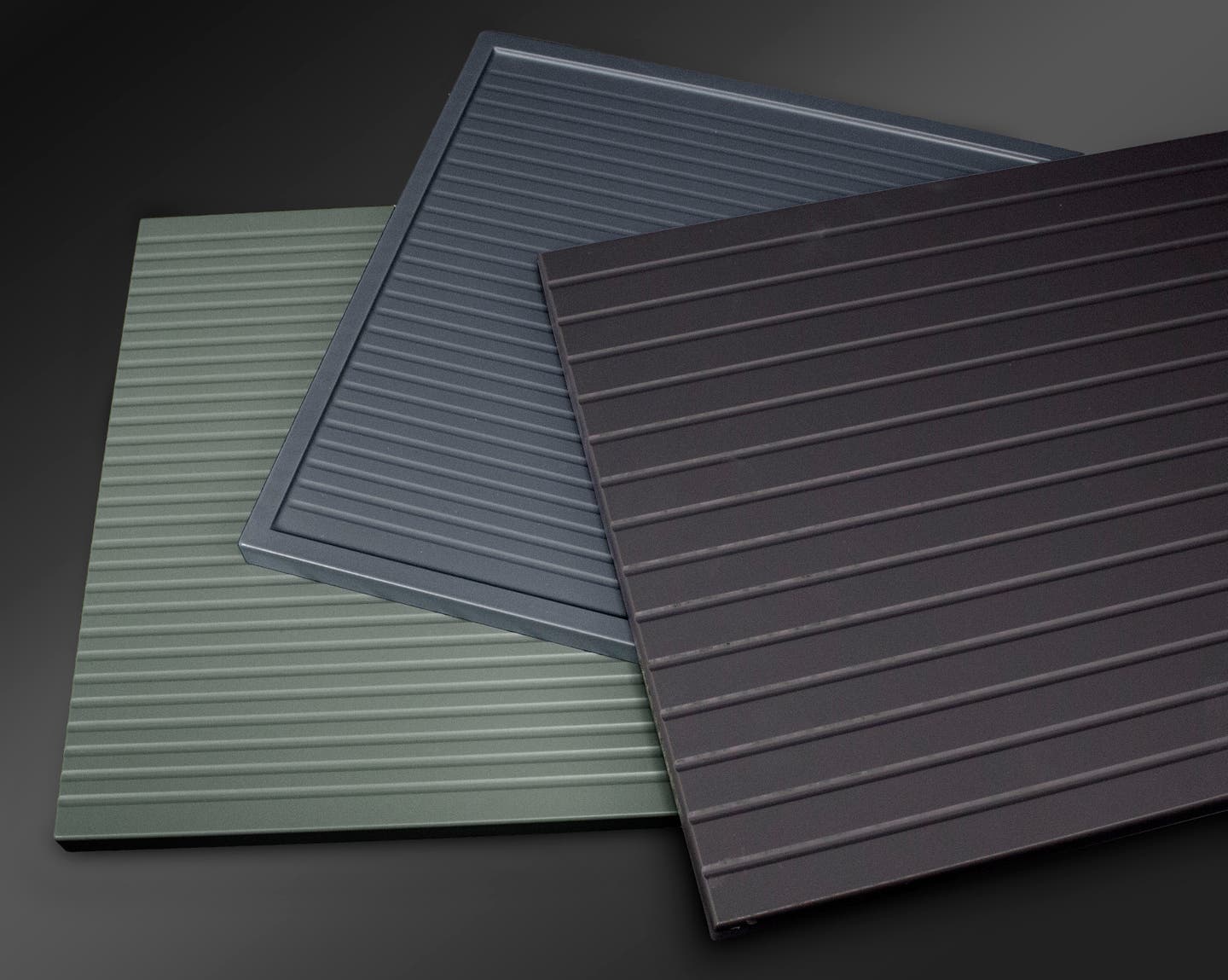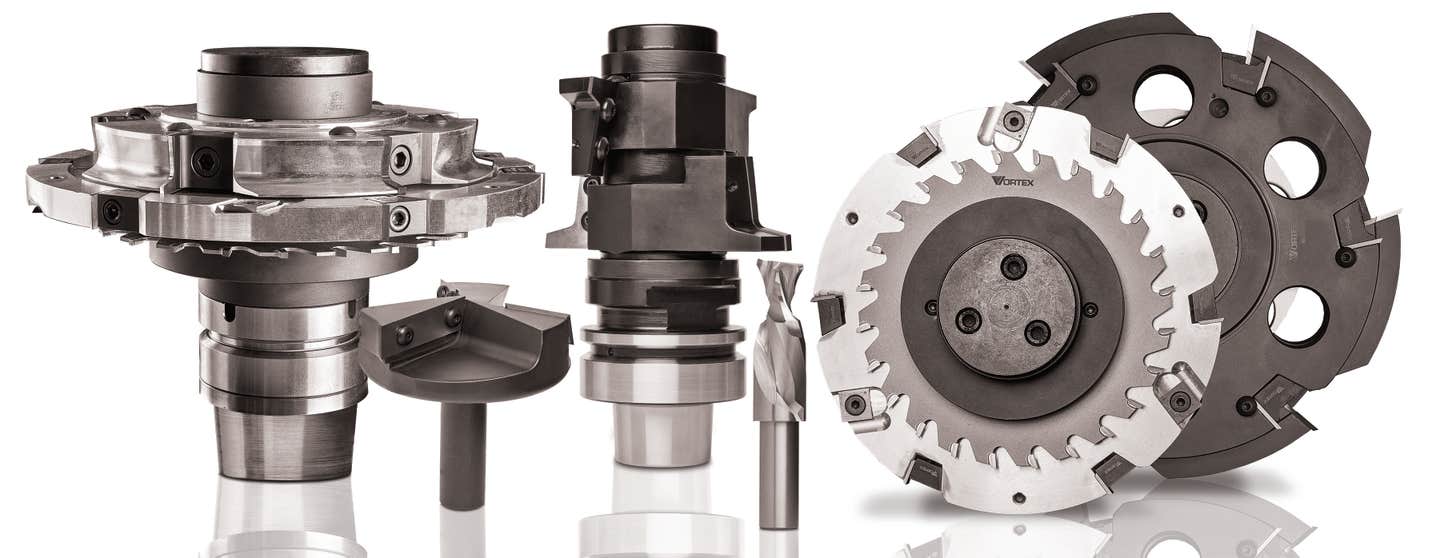Affordable, Powerful Cabinet Design Software
When woodshop owners think about re-tooling, their minds naturally drift toward table-saws and the like.
When woodshop owners think about re-tooling, their minds naturally drift toward table-saws and the like. But the most powerful and versatile tool in any shop nowadays is software. Without it, nothing happens. And with the right software, everything happens efficiently, affordably and profitably.
Say hello to CabWriter.
This suite of tools is designed specifically for small to medium sized cabinet shops. Flexible, affordable and intuitive, it builds upon the SketchUp drawing environment.
CabWriter Pro and CabWriter CNC work with other compatible applications to bring a design from screen to machine. Woodshops need to create designs quickly, and every hour saved on design is profit. Plus, customers today expect to view the final product interactively, in 3D and with the ability to make changes. CabWriter does all of that.
Custom shops also need to be able to spec for their own equipment, create non-standard size cabinets, and add high end touches such as complex curves, pull-outs and . They have to be able to generate a cut-list quickly, optimize sheet goods and export CAD files directly to CAM.
Up until now, that level of capability has been out of reach of small shops, due to high cost. Or the available libraries didn’t offer enough capacity to customize. CabWriter does.
And CabWriter also offers parametric drawing capability, which lets a woodworker describe construction methods via 400+ parameters. Do you use dados, butt joints, qualified tenons, captured backs or another method for carcass construction? Do you build face frame or frameless, or something in between? Raised panels or flat? Decorative end panels? Are they butted into the face frame, or mitered?
All of this is entered during set-up. After that, CabWriter knows how to draw cabinets your way.
Once a designer has laid out the walls and defined the space, CabWriter’s exclusive Story Stick layout tool can be used to indicate the style of each cabinet, and where they begin and end. Then it will automatically draw exactly as you will build, including the joinery. A wide variety of cabinet types are supported, including standard uppers or bases with or without drawers, sink bases, angled or blind corners, refrigerator cabinets, divided cabinets and more. This variety means you can design anything you can dream up: kitchens, entertainment/media centers, vanities, closets, wine racks or even furniture.
And the shop can quickly and easily edit an existing cabinet to change dimensions, style or features. Different cabinets in the same design can have different construction methods. By saving your parameter files or retrieving parameters from any of your past cabinets, you quickly build a library of construction methods.
CabWriter uses the power and ease-of-use of Sketchup Pro to render cabinets. It uses true parametric drawing to create casework exactly how it will be built. A woodworker can create shop drawings that include section, elevation and plan views, and easily export an Excel compatible (.csv) cut-list. CabWriter offers native support for Cut-list Plus fx with its advanced cut-list capabilities, material cost estimation, optimized plywood cutting diagrams and part label printing. It will also generate door and drawer schedules at the push of a button, and export parts in DXF format to your favorite CAM software. If you don’t own your own CNC, you can send files to someone who does and have them cut the parts for you!
And if this is your first CAD package, the company offers both webinars and online training videos to help you master CabWriter and SketchUp.
Isn’t it time you re-tooled the most powerful tool in your shop?
Contact CabWriter
Web: www.cabwritersoftware.com
Email: info@cabwritersoftware.com
Phone: (413) 527-6103