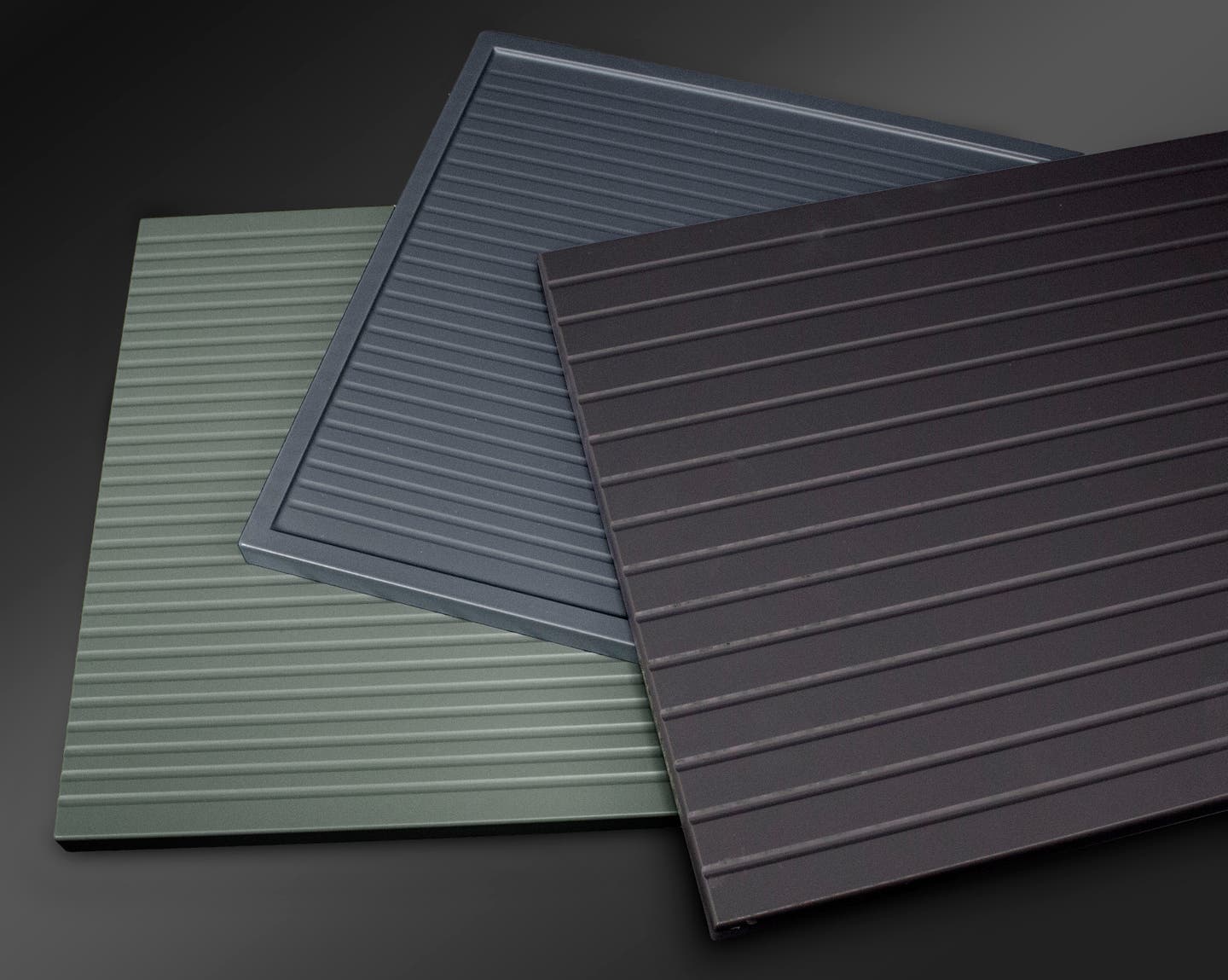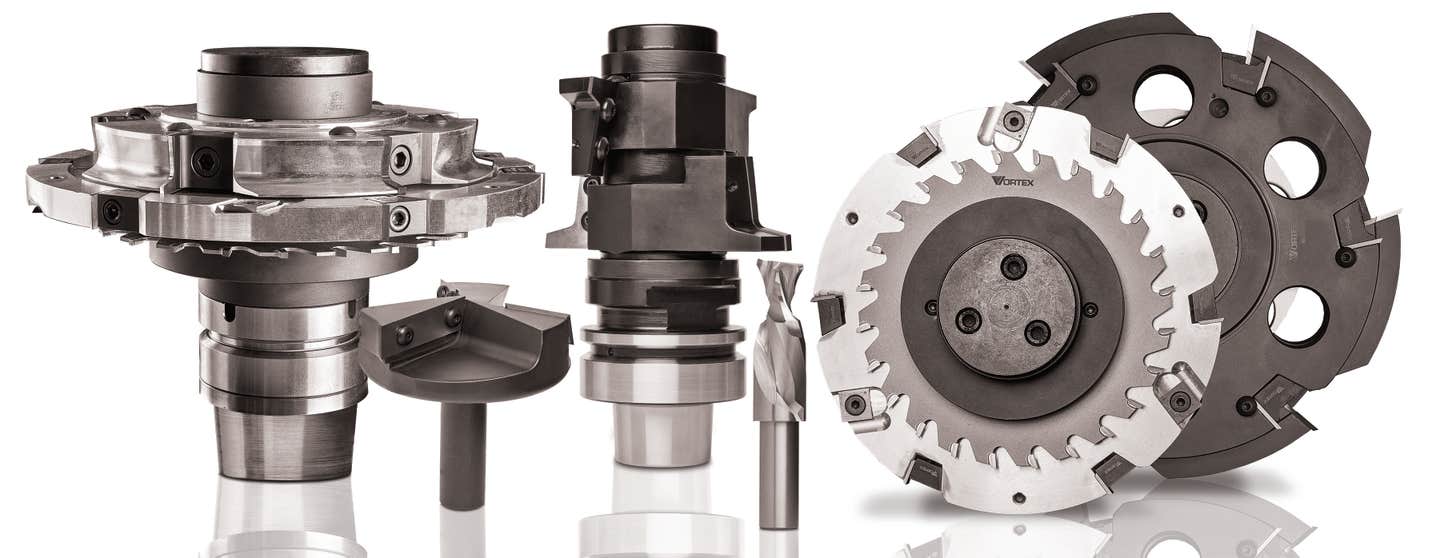Making Things Should Be Easy
Have you shied away from desktop CNCs because of the learning curve?
Have you shied away from desktop CNCs because of the learning curve? Or perhaps you feel their confined worktable limits their usefulness to you? Perhaps a stationary CNC would eat up too much space in a small woodshop?
If so, Shaper Origin may be just what you need. Incredibly versatile, very affordable and surprisingly easy to use, this is the world’s first handheld CNC.
It’s intuitive: your hands already know how it works. Anyone who can use a portable router and a cellphone has the skills required.
It’s portable: use it in the workshop, or take it to the jobsite. Origin can take on projects at a wide variety of scales. Use it to inlay border designs in an installed hardwood floor, or cut a mortise for a single hinge. Origin can cut the reliefs for all your cabinet hardware, or cut the joinery for dovetailed drawers with simple, replicable precision.
Here’s how it works…
First, you place special tape – called ShaperTape – on the material to be cut. Origin then scans the tape location and creates a map of your workspace. ‘Place’ the file you want to cut in that scanned workspace. Origin will create toolpaths based on the cutter diameter you are using and the information found in the file. To begin cutting, simply follow the toolpath that appears on the onboard screen.
As you move along the toolpath, the tool makes continuous tiny corrections, keeping your cuts smooth and precise. If you drift too far off the path, Origin automatically retracts the spindle, preserving your workpiece from damage.
Another major advantage over traditional static CNCs is that Origin doesn’t require any programming knowledge or specific software. A woodworker can import a drawing from a variety of 2D or 3D design programs.
Then there’s the option of downloading cut-ready files directly from ShaperHub™, an online resource for pros and hobbyists alike. You can find Origin-ready cut files for all sorts of projects: anything from a simple bowtie to the mortise for a Simonswerk Tectus TE 240 Hinge, or a Paulk-inspired workbench to a user-designed telephone cabinet. Because it’s largely a repository of designs created by Origin users, ShaperHub keeps growing as the tool finds its way into more and more shops throughout the US and Canada.
You can also create designs directly on-tool. This option doesn’t require a computer at all. Use the Pen Tool to ‘draw’ your toolpaths directly on your workspace or place basic shapes where you need them. Shaper Tools is constantly updating the software and increasing available features because the company believes that “power tools should get better with age.”
The latest version, called Golden Gate, includes an Extension (like an app for your phone) called Text Basic, which is a convenient way to add engrave-able text to projects. For furniture builders, a new extension called Box Joint Basic now makes it a breeze to create and cut precisely fitting joinery on the tool–no computer or physical templates needed! Simply input the joint parameters (stock dimension, pin count, tool diameter and glue gap) and Origin will design and produce toolpaths for the joint’s mating parts.
Yet another benefit of Origin is that it saves your workspace, including all cut history and design information. This means you can start a job one day, and come back to it the following day, week, or month.
The magic of Origin is that it is designed to accommodate itself to your workflow—however you work. Use it to dash off a prototype in the shop, or adjust on the fly. Bring it to a jobsite to work on an installation when there is no margin for error. Design an entire project from front to back using the intuitive on-tool CAD.
However you work, Shaper Origin is designed to help you do what you do best, even better.
CONTACT SHAPER
Web: www.shapertools.com
Email: hello@shapertools.com
Phone: (888) 281-1012