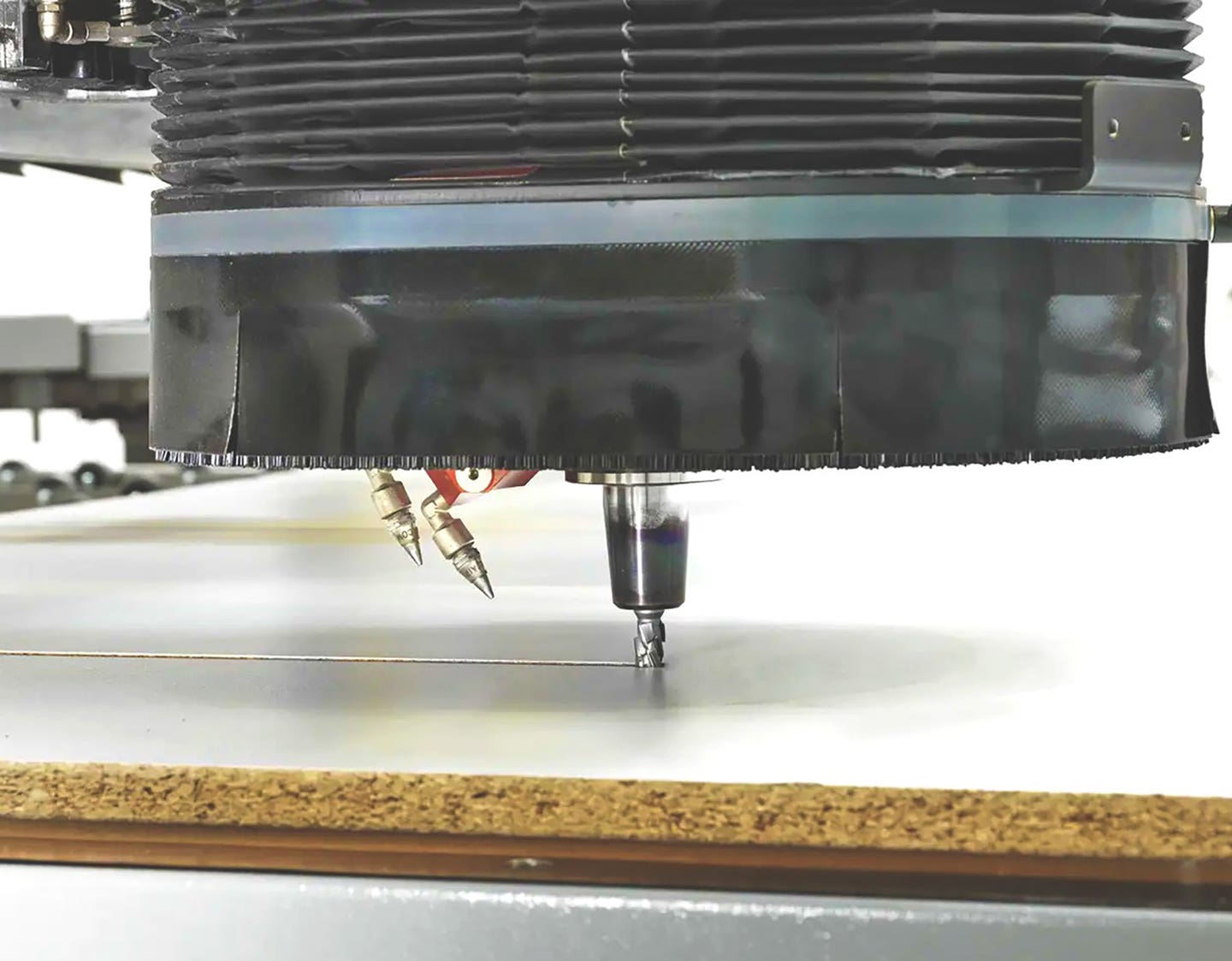Look Before You Leap
Physical size seems to be less of a consideration than budget, at least when smaller shops begin shopping for a CNC router.
Physical size seems to be less of a consideration than budget, at least when smaller shops begin shopping for a CNC router. But it doesn’t take long to figure out that machines are a lot more affordable now than they were even just a few years ago. That’s because this has become a very competitive arena where several companies produce excellent basic router packages, and something new is introduced almost daily. Budget-conscious buyers rapidly realize that low-cost machines can pay for themselves very quickly, if they are given the right work to do.
The world of small CNC routers has changed with the introduction of portable jobsite units such as the HandiBot and the Shaper Origin. The first of these (handibot.com) is a “take-anywhere, run-from-any-device power tool” that has fundamentally changed the way many shops work, especially on details such as rafter tails or timber joinery. It is robust, precise, and down - right fun to use. The Handi Bot belongs on a jobsite the way that circular saws and routers do: it’s just smarter than those other power tools. Place it directly on a countertop, the floor, the wall, or even the ceiling, and go to work. And for woodworkers who are worried about understanding the programming aspect of CNC, HandiBot’s control software called FabMo delivers the power of CNC technology while reducing that challenge. You don’t actually need to know how to use CAD and CAM software: you can use simple phone or tablet apps to make projects. Of course, if you want to work with the traditional CAD to C AM workflow, Shop Bot provides powerful software programs for doing that, too.
The Shaper Origin (shapertools.com) is essentially a handheld router with a screen on board. You hold the base stationary, close to where it needs to be, and the cutter then moves around inside the machine and follows a map. It’s very precise and intuitive, and programming is relatively uncomplicated. “ Origin integrates seamlessly with the design software, workflows, and file formats you already use,” according to the company. And for woodworkers who don’t already use design software, there is the option to select from ShaperHub’s online library of downloadable designs and templates, or simply design on the fly. It’s a whole lot easier than it sounds.
Size matters?
For shops looking at something a little larger than a portable CNC, there are numerous desktop models available. Most of them have work areas large enough to handle raised panels for five-piece cabinet doors, or similar sized projects. And if that’s borderline for your needs, a woodworker can peruse lots of very affordable stand-alone, entry-level machines that will process panels all the way up to 49” x 97”.
Rather than worrying about how much floor space or budget is available, or even the challenges of learning programming, it would be smart to begin there: exactly what do you want the machine to accomplish?
If you just need to cut sheet stock into case parts, that’s one thing. But if you want to create decorative panels, or mill solid wood parts, that’s another. Will you be working in two or three axes (flat boards), or will you need to do some carving or edge detailing? Is either travel or rotation speed an issue? How about power? Will you need special dust collection? How about work holding – will you be using fasteners, clamps or vacuum?
If you’re scratching your head right now, that’s okay. It just means that you haven’t done enough homework yet, and you’re not quite ready to buy.
Getting up to speed on a CNC router has almost nothing to do with being a great woodworker, and everything to do with keyboards and screens. You may be able to shave the hairs on your wrist with the chis - els you sharpen, but if you can’t run a basic drafting program then you can’t run one of these routers.
Software
There are two types of software to master before you even chuck a bit in the spindle. In the simplest of terms, CAD lets you draw parts in the computer and CAM tells the router how to make the parts that you drew. The software choice you make can be just as important as the hardware one, so it’s a really good idea to become somewhat familiar with CAD/CAM programs before shopping for a machine. You don’t have to become an expert. But if you have drawn even one cabinet in a design program, you’ll have a much better handle on what salespeople are talking about. Even if you have a computer wizard on staff, it’s a good idea for the shop owner to learn the absolute basics. If your genius leaves, you’ll at least know enough to interview a replacement.
There are lots of online courses available, and many community colleges and universities offer classes. Among the free online options is Carbide 3D’s Crash Course in CNC (carbide3d.com). Often, individual classes or even workshops that are part of full-time programs can be audited (attended without earning credit) for a fee. Availability can depend on how many regular students are enrolled, and how many machines or computers are available.
Higher education institutions are recognizing the advent of Industry 4.0 and this new world we live in. For example, California’s Cerritos College (cms.cerritos.edu/woodworking) offers many classes in CNC woodworking, and the School of Architecture at Clemson University in South Carolina (clemson.edu, search for CNC) is another leader in this area. That school recently developed the SimPly construction method where off-the-shelf plywood is cut by CNC routers into interlocking tab-and-slot pieces that are shipped flatpacked to a construction site where they can be assembled with almost no training. Northcentral Technical College in Wausau, Wis., offers a CNC Router Certificate program, and the courses there include CAD/C AM machine programming, CNC router technology and 2D mechanical C AD. The Fine Woodworking program at Red Rocks Community College in Colorado (rrcc.edu) is currently offering a CAD course called Advanced Wood Technology - Digital Design & CNC that includes classes on CNC wood routing, CNC laser, Rhino 3D design software for furniture builders and cabinetmakers, and the especially appropriate CNC Wood Router: 3-and-4- Axis.
Veteran woodworking instructor George Vondriska (vondriskawoodworks.com) operates a shop and school in Hammond, Wis., which presents several inexpensive introductory CNC classes.
If you’re in a larger metro area, some showrooms will let you dabble a bit on their machines before you buy. And if there aren’t any cabinet shops close by, but you know the owners of a local sign shop or even an awards or plastics manufacturer, odds are they are using CNC to mill parts and might share some pointers over coffee. Guess who’s buying.
One of the best options for somebody who has never used CAD and is a bit nervous about the prospect is perhaps to download the Sketchup program (sketchup.com). This is a 3D modeling computer program that is very suited to drawing boxes, drawers, moldings and other woodshop projects. It is available as a freeware version, Sketch Up Make, and a paid version with additional functionality called Sketch Up Pro. Many woodworkers try Make for a while and then upgrade. After you download the program and get it open, stop by and visit Rob Cameron’s website called sketchupforwoodworkers.com. Rob created this site just to help woodworkers learn how to use Sketchup. With his help, spend a few evenings playing with the program, just to get some experience.
Whether you settle on this or another CAD program, it won’t take you long to grasp the basics. The first couple of hours can be daunting, but the learning curve levels off very quickly. When you’re comfortable with the concepts, create a list of the CNC machines that you might be interested in buying. Try to keep it to a small number of manufacturers, always keeping in mind that your choices depend most on what you want or need to make, rather than price. Just because you’re a small shop no longer means that you have to settle. The right machine is out there, with the right purchasing or leasing option. There are even options such as Thermwood’s Cut Center (cutready.com), which allows you to start making cabinets, closets and furniture with no programming at all: it doesn’t even require a computer.
Visit the manufacturers’ websites to see what software they’re using, and then visit some forums or chatrooms to see what users are saying about those programs. If you like the sound of a program that isn’t listed as being compatible with your favorite machine, call the CNC manufacturer and ask if it works. If it doesn’t, they will probably be able to guide you toward something that has the same strengths.
Listings of CNC manufacturers and distributors are available in the Resource Guide at www.woodshopnews.com.
This article originally appeared in the October 2017 issue.