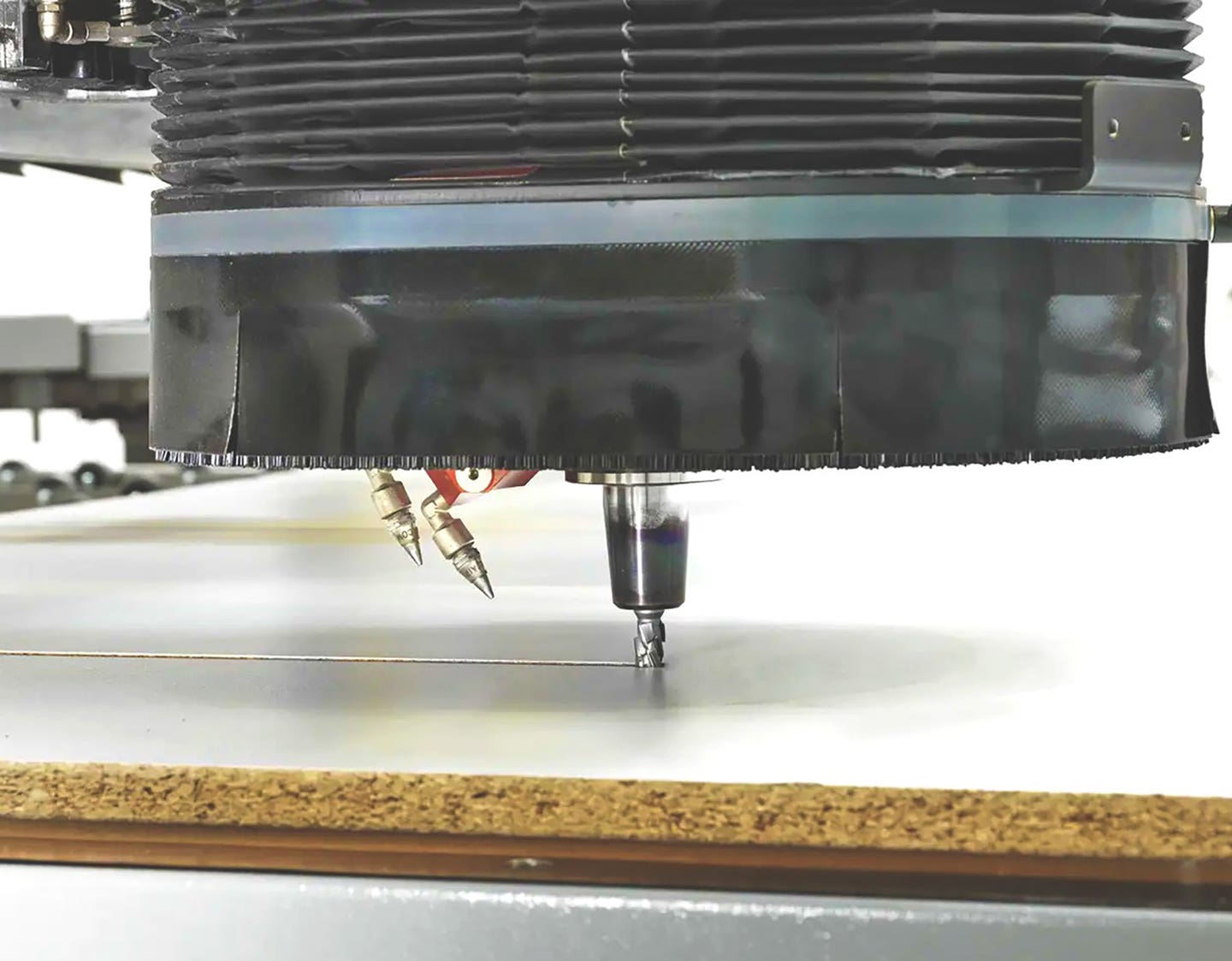Selecting Software
Selecting Software: A look at the features and benefits of CAD/CAM programs for CNC machining
Choosing the best software can be a little overwhelming.
A shop buys a CNC router, and it usually comes with a software package. But is the included program the most appropriate for what the woodshop does? Will the same CAD package work for a desktop machine now and a 5-axis floor model down the road? Which is the easiest software to learn and operate? Which is going to save a lot, or cost a lot?
Woodshop News looked at dozens of software options and did so from a small- to medium-sized shop’s viewpoint. Following are very brief overviews of what’s available, with just enough detail to let a woodworker include or exclude each in a search for software. Choosing a vendor is a big decision, and this guide is only about letting shops know what’s out there, rather than getting into detailed specifics of each package or making recommendations. That’s because custom woodworking requires custom software, and every shop’s needs are unique.
CNC is an acronym for computer numerical control. In the simplest terms, machines don’t speak English, but they can do basic arithmetic. So, a programmer puts together series of numbers that tell a machine what to do.
CAD, or computer-aided design, is software that a kitchen or closet designer can use to create accurate shop drawings in plan and sectional views, plus two-dimensional or three-dimensional ‘renderings’, which are photo-realistic images that can bring a project to life for a client.
CAM converts the pictures of cabinets into instructions in computer G code, so the router follows certain toolpaths and machines material such as MDF into parts such as doors and drawer parts.
There is a serious advantage to purchasing an integrated software package that uses a single software system to do both CAD and CAM, and also creates peripheral but essential output such as cut lists, estimates, time tracking, parts labels and so on.
THE WORKS
One of the most familiar packages, KCD Software (kcdsoftware.com) includes design, pricing and manufacturing modules in its offerings, with a special emphasis on building custom cabinets. The software lets a woodshop design, price and manufacture custom kitchens, baths, closets, entertainment centers, even garages and Murphy beds. The custom storage systems include base and upper cabinets plus standard and walk-in closet components, all with the custom design-to-machine accuracy of KCD Commander’s One-Button Machining. There are options such as cut lists, outsourced door ordering, floorplans, elevations, and hundreds of easy-to-modify, machine-ready customizable templates for elements such as doors, drawer fronts, dovetails, fluted pilasters, rosettes, wine racks, arched panels, valences and so on. Moving from the design to building stage, there are workflow options plus the ability to custom design and present cabinetry in stunning 3D and then direct order casework from Cabinotch, along with hardware, doors, and drawers (all optional).
Mozaik Software (mozaiksoftware.com) is known for affordable, award-winning solutions that cover the gamut from design to manufacturing to machine automation. A woodshop can start with Mozaik Design, which is a layout, design and modeling program for custom cabinets and closets that integrates seamlessly with Sketchup. Mozaik Design automatically creates wall elevation drawings, detailed plan views, bird’s-eye perspectives, 3D views, estimates, and order lists. For shops that build in-house, Mozaik Manufacturing is design to manufacture software for traditional cabinet shops, and Mozaik CNC Complete is for shops that operate a flat-table CNC router. This latter option will take a woodworker from design to machine ready G-Code with. It includes all the features of Mozaik Design, Mozaik Manufacturing, and Mozaik Optimization, plus CNC MDF Doors, CNC Dovetail Drawers, nesting and post processors for today’s leading flat table CNC routers. And the Combination Joinery module lets a shop work with familiar construction methods such as dadoes, qualified tenons, knock-down fasteners, screws, Confirmats, dowels and so on.
Cabinet Pro (cabinetpro.com) offers a number of packages at different price points that are designed to work for everything from small one-man shops to production factories. At the top of the line is the Cabinet Pro STD Option 6P which includes two software licenses for shops to do in-house 3D design, wall elevations, create cut lists, generate door and drawer reports, program full and half-blind dovetails, create CNC output, do post processing, automate pricing and bidding, render premium graphics, program for both face frame and frameless casework, take advantage of premium panel optimization, use the company’s Door Pro for MDF doors, and import or export CSV files. There are also several optional modules for specific tasks, which makes this a very customizable option.
EnRoute Software from SAi (thinksai.com) works for all types of woodworking applications including inlays, curved moldings, textured panels, 3D millwork or cabinets. This CAD/CAM design software “provides a unique combination of 2D and 3D design and toolpath capabilities for CNC routers,” according to the company. This, too, is a monthly subscription, so there’s no major up-front cost. The Complete version has 3D surface cutting, auto toolpaths, rapid texturing with ready-to-use templates, the ability to draw freehand using a stylus or mouse, and vectorization that converts artwork to lines and contours. The less expensive Design packet doesn’t include output file creation but does offer advanced nesting for efficient use of materials. EnRoute’s Auto Toolpath Software (ATP) is the CAM connection of choice for many cabinet and kitchen design CAD software solutions.
Alphacam Router (alphacam.com) is a completely integrated CAD/CAM software solution from Hexagon Manufacturing Intelligence. For shops doing advanced machining, Alphacam supports aggregates that have a programmable rotary axis and a manual tilt, as well as routers with fully interpolating 5-axis heads. It can also control 3 plus 2 machining on machines with 4- and 5-axis rotary heads. There’s an automatic nesting function, geometric constraints (automatic resizing), a dedicated drilling unit, and several modules that essentially convert art/drawings into CAD files.
Cabinet Vision (cabinetvision.com) is another Hexagon product and this one can be integrated with Leico DISTO devices for easy point and click room measurement. This is a single, fully modular software package to go from design to manufacture, and a shop can buy only the features it needs so the program can grow as the woodshop does. One nice aspect is that it can take an existing kitchen design and resize elements without reprogramming, so if a client likes a specific kitchen, the software can easily make it fit their space. It can include bidding, countertops, optimizing, machining, shaping, rendering and reporting modules.
Customized for cabinets
2020 (2020spaces.com) offers a full spectrum of software for cabinet and furniture builders including kitchen, bath, and office design using shop-made or factory cabinet and part lists. It delivers very realistic renderings (photo-like drawings), so a client can actually see the completed space before it’s built. They are generally created so one stands in one spot and looks around the room, and the user can zoom in from that spot to see more detail. 2020 also has the ability to optimize materials for panel saws and routers (essentially, cut and use materials in the most efficient manner). The suite can deliver machine-specific code to CNC machining centers. It can seamlessly generate and distribute CNC programs for multiple machines including integrated machine lines, point-to-points, routers and edge-banders. The design packages are sold on a one-year subscription and if a woodshop doesn’t outsource it can choose a less expensive deal that doesn’t include access to manufacturers’ cabinet catalogs.
Cabmaster (cabmastersoftware.com) offers separate software packages for design, manufacturing, doors, parts and nesting. The drawings can be as simple of complex as the shop or client needs, and they can be created using simple drag and drop designing with easy modifications. There’s an extensive hardware library, and the basic package includes a simple rendering tool. An advanced Photoview option is available that includes high quality 3D rendering. The software is very customizable with the ability to create personalized or job-specific templates to save time. And with the company’s Panel Estimator, a shop can generate a cutting layout for panel saws and automatically separate material types and nest them in their correct groups. In addition, the operator can manually move parts to and from the nest and move items around as required. Cabmaster’s Designer CL and Designer Pro packages are available as a monthly subscription with the option to cancel anytime. The basic Designer 3D module is for sale only.
The publishers of CIM-TECH (cim-tech.com) say that they needed to create Computer Integrated Manufacturing (CIM) to bridge the gap between CAD and CAM. While this package is perfectly functional for nested cabinets, it also seems well suited to creating one-of-a-kind furniture.
CNC Software publishes MasterCam (mastercam.com), which the company says has the widest range of CAM tools for solving machining challenges. It includes built-in nesting, engraving, aggregate tools, streamlined multi-axis cutting, trimming, and drilling. A system called Dynamic Motion is designed to boost tool life and decrease cutting time. With MasterCam, a woodworker can program free-flowing surfaces and geometry in minutes, save machining strategies to a library for use on similar parts, and optimize output with nesting for reduced waste and greater material use. There’s simplified detail and relief work with Mastercam Art, and the operator can translate 2D artwork to 3D machinable pieces quickly and easily.
SpaceClaim direct modeling software from EPIK (epikltd.com) is a design package that should be interesting to furniture designers and builders. It allows for part and assembly modeling with detailed drawings including full 2D/3D, plus photorealistic rendering capabilities with the Keyshot component. A woodworker can open and edit files from neutral and native CAD systems, and the company offers a complete help guide and tutorials to get started and continue training at a comfortable personal pace. RaptorCNC is EPIK’s brand of standardized, versatile CNC solutions and it includes a standardized CNC control retrofit that can also be used on virtually any CNC machine regardless of process.
BlueCell from Eurosoft (eurosoftinc.com) includes optimization, nesting and automation software. It uses mathematical algorithms to determine the best position and orientation of parts on raw material such as sheets of MDF. The software can explore hundreds of thousands of solutions in just a matter of seconds, producing optimized patterns in a fraction of the time required by other software, or if done manually. Optimized results can be transferred directly to panel saws and routers using post-processors, which generate cutting instructions for a woodshop’s machines in their own native language. Post-processing eliminates the need for time-consuming and error prone manual programming. This is a highly automated, highly accurate solution for maximizing material yield and programming cutting equipment.
Microvellum (microvellum.com) provides a powerful AutoCAD-based software platform to help wood product manufacturers streamline their design, drafting, estimating, engineering, and manufacturing. This is a company that was born in a woodshop, where the founder wanted to create a faster solution for producing shop drawings.
RouterCAD software (routercad.com) is a solution for cabinet, door and drawer design from the manufacturers of BOSS CNC routers. The software provides detailed access to a CAD-based drawing engine, cabinet libraries, cross sections, assembly sheets, a material optimizer, a custom report center, labels and more. There are quick-start templates with dozens of cabinet plan examples that can be customized. The RouterCAM module creates code from layered DXF files, which helps woodworkers who already draw in a CAD program, and the software will nest and create code from drawings.
Vectric (vectric.com) offers a family of software that is eminently well-suited to smaller shops and prototyping or custom furniture building. The Cut2D Pro module produces complex 2D patterns with profile, pocket, drill, and inlay toolpaths. It has unlimited job and toolpath sizes, true shape nesting, and job set-up sheets. The 3D module VCarve Pro can import and toolpath a single 3D model. And Vectric’s Aspire boasts all of the features of Cut2D and VCarve with added 3D design tools for creating relief models and machining them with 3D strategies. Aspire’s unique 3D modeling tools coupled with the comprehensive set of 2D design and editing tools make it relatively easy to create designs from scratch. There are desktop versions of both Cut2D and VCarve for small CNC routers.
Laguna Tools (lagunatools.com) offers VCarve and Aspire software downloads, and also carries Autodesk Fusion 360, RhinoCAM from Mecsoft and VisualCAM among other programs for its SmartShop line of machines. Fusion 360 is a cloud-based 3D modeling software platform for product design and manufacturing. It can be used to design and engineer projects such as unique furniture and use simulation to virtually pre-build projects to ensure their manufacturability. It also lets a woodworker directly edit existing features or model fixtures.
Other options
For woodshop owners who are worried about the cost of the learning curve, Thermwood (thermwood.com) offers an innovative concept called Cut Ready that combines software and a CNC to let a woodshop build without having to learn programming. The Cut Ready Cut Center makes a wide variety of products including cabinets, closets, furniture, doors, drawers and much more. The woodworker just tells the machine what to make. There are several videos on the website that explain the concept.
The Python XPR from CNC Factory (cncfactory.com) is a completely driverless CNC work cell that can let a woodshop’s operations go into autopilot at the pressing of a few buttons, including loading, spoilboard cleaning, rapid cutting, parts marking, unloading, and more.
There’s an emerging segment of mobile CNCs that can be brought to the jobsite, which is led by innovative machines such as Shaper Origin, ShopBot, and the Yeti SmartBench. With such customized tools, it might be a good idea to start out with the software that is recommended or included in the package by the manufacturer, and then complete the basic learning curve before exploring new solutions.
Some of the smaller desktop machines also include or recommend using software packages from companies such as BobCAD, CAMWorks, ChiliPeppr, Easel, ECAM, HeeksCNC, LinuxCNC, Mach 3 or 4, Machinekit, Marlin, OpenCNCPilot, Planet CNC, TurboCNC, UCCNC (and this software can handle up to 6 axes), Universal Gcode Sender or the familiar V Carve Pro.
This article was originally published in the May 2022 issue.